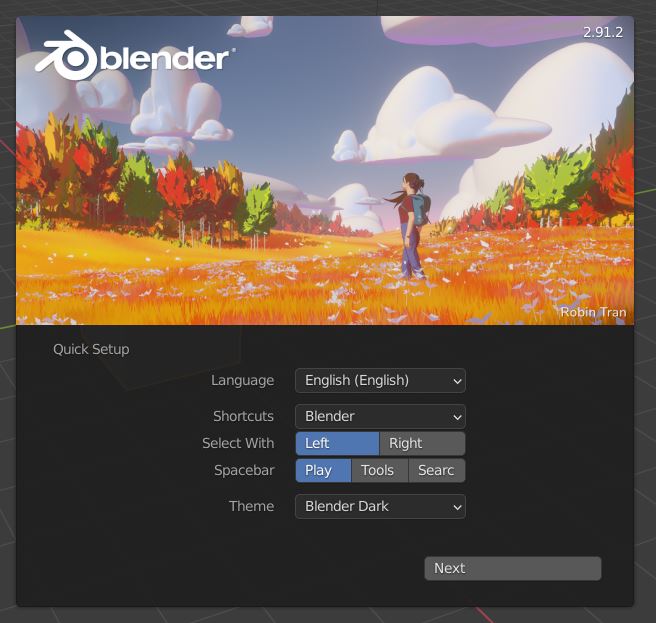The process of creating characters in Blender is an interesting journey from gathering your ideas together, to drawing your character out and then modelling shapes to look like it.
As a beginner, it can be kind of daunting to start out not knowing where to begin. Here’s what you need to consider:
First you need an idea. If you haven’t got one, get one by browsing other art. I’m not saying you should copy anyone but all artists look at each others work for encouragement and inspiration. I decided to draw a cat (because who doesn’t love them?) but I thought I might add a pair of cool glasses and for some reason I can’t explain, a balloon.
After checking out images of cartoony cats online, I gathered my thoughts together and started sketching (badly). A few sketches later and I came up with the image I wanted and recreated it in Affinity Designer.

My little kitty is cute enough in 2D but I wondered if I could get him looking even more majestic in 3 dimensions.
Once bringing the image in to Blender, I started blocking out the character with mesh shapes, it looks messy but you have to start somewhere. It made sense to use a sphere for the balloon and stretch it a bit into more of an oval, and then individual cubes to make up different parts of my cat.
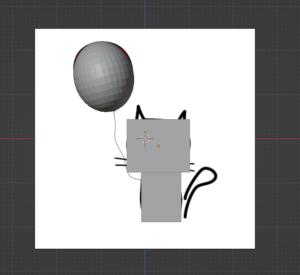
And after a labouring process of moving vertices about and adding materials with some bold colours I ended up with a character that looks like it means business.
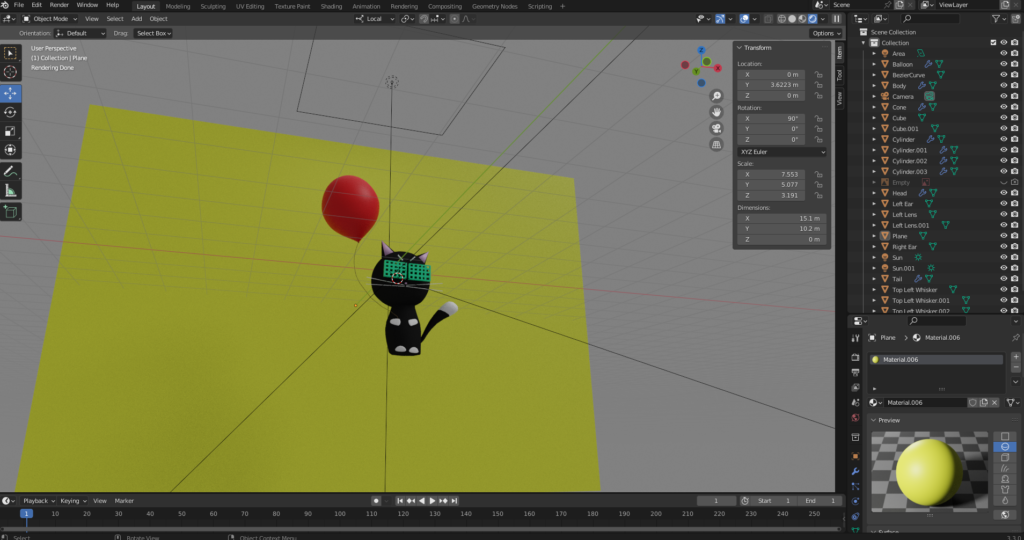
At this point I felt I had a result that was good enough to render and it only took my computer a few minutes to output my cool cat character. Looking at it now, I can think of a bunch of possible things to tweak but my goal of creating a character is achieved. Time to move on to the next one and then the one after that.

I would suggest to anyone looking to learn Blender (or any software like it really) that you don’t spend too long obsessing over your project. At some point you need to call it a day and share it with the rest of world. Move on and start the next one, and over time with hundreds if not thousands of rendered characters later you’ll see how much improvement you have made in your art.