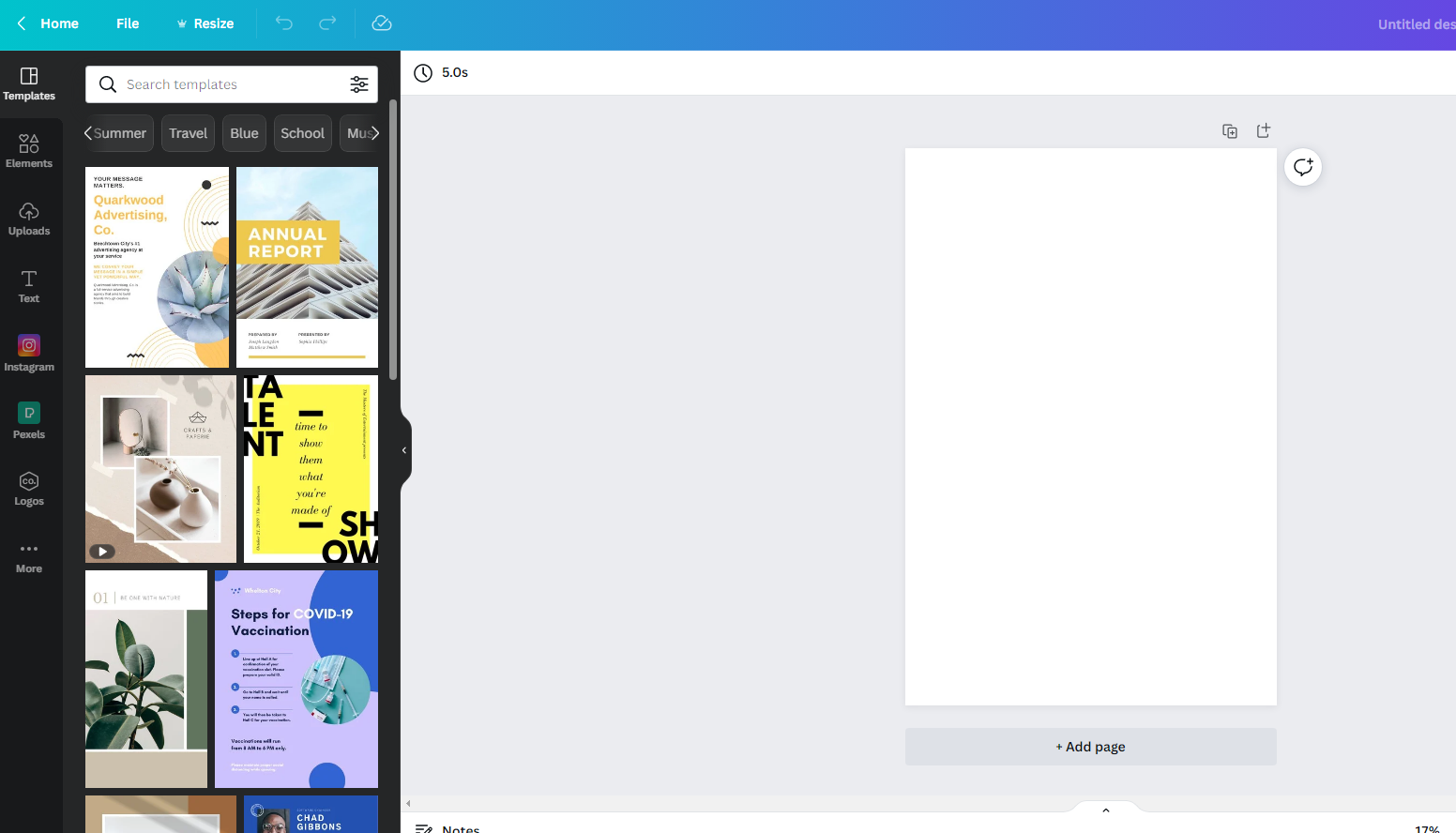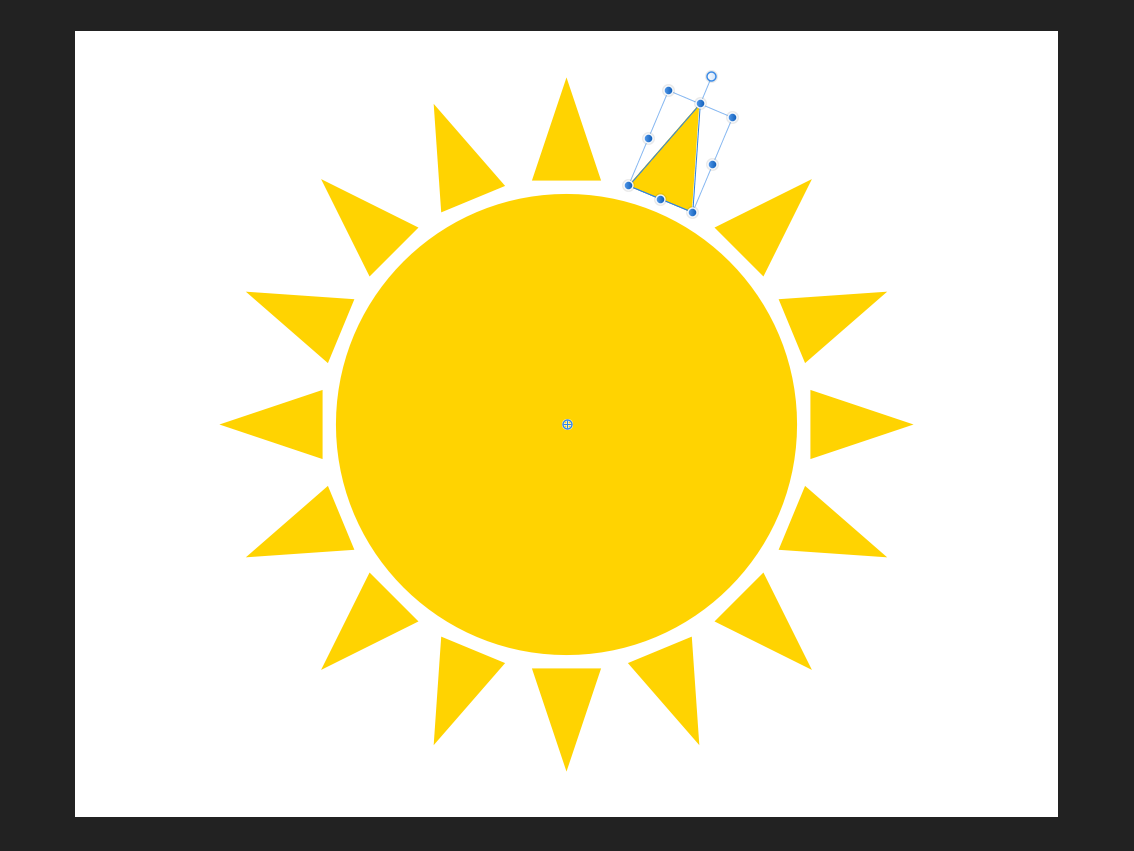Canva is a great online tool that can help you create an abundance of media for your projects, and in this post I explain what it is and how to use it.
What is Canva?
Canva is a free graphic design platform that lets beginners edit pictures and photos easily. You can upload your own graphics or use those found in the Canva libraries.
How do I Start to Use Canva?
To start using Canva just head on over to Canva.com and create a free account. As a free user you have access to over 250,000 templates, 100+ design types and thousands of photos and graphical images. You can also invite members to your team to collaborate on projects in real-time and get access to 5GB of cloud storage.
Once you have created your account, click the Create a Design button and either choose something from the suggested list or click on Custom Size.
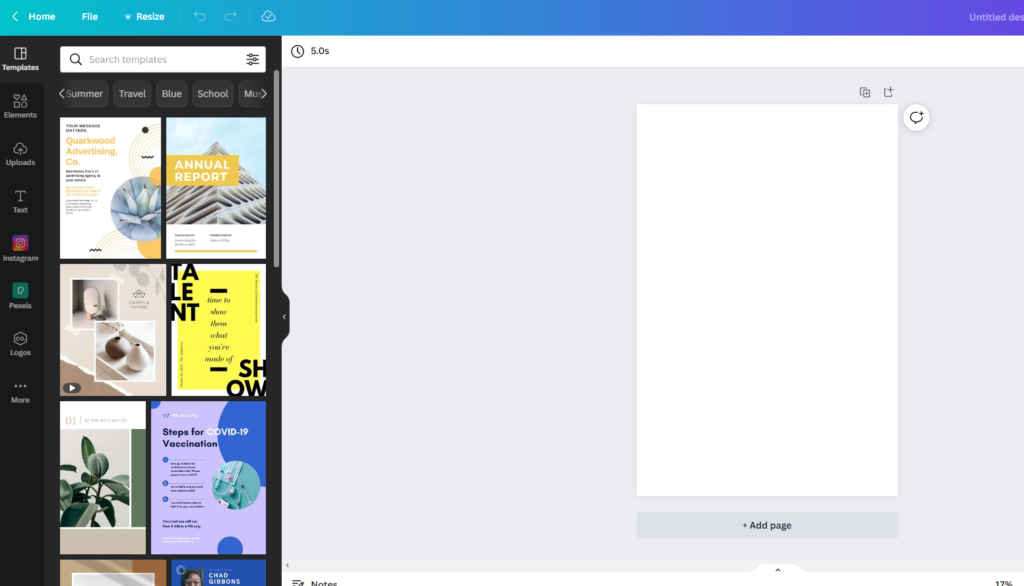
What Can I Create at Canva?
Canva lets you design presentations, social media posts or stories, videos, as well as graphical images like posters, flyers, cards and calendars. The list goes on and on.
You just need to choose your image size and create a blank page to add items to. You can add additional pages to each project if you need, dragging and dropping images wherever you want them. It’s really easy to search for templates or graphic art to use and you can upload your own stuff to add as well.

Go to the Text menu to add text to your page and when you’re done, click download under the Share button. It’s that simple.
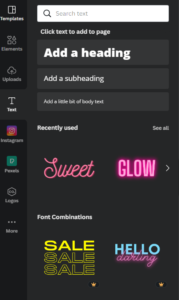
If you’d like to try a Pro account, you’ll get access to many many more photos and graphics as well as video and audio; over 100 million of them in fact.
Users can try out the Pro account for 30 days then will get the choice to pay $11.99 per month or $119.99 per year to continue as a Pro (for up to 5 users). This plan gets you 100GB of storage, lets you easily save and apply your brand colours/logos/fonts, removes image backgrounds instantly and also lets you resize your designs really easily. You even get the option to schedule and post social media content you have created to 8 platforms.

When it comes to putting graphical art and text together really quickly it’s easy to see how Canva can be really useful.